Welcome to the resource site for the Mid-Hudson Library System's new catalog!
Here you can find resources and links for getting the most out of the new library site. Use the menu above for instructions on signing up for account updates by text, guides and help for getting to know the new site, and more.
About discover.midhudsonlibraries.org:
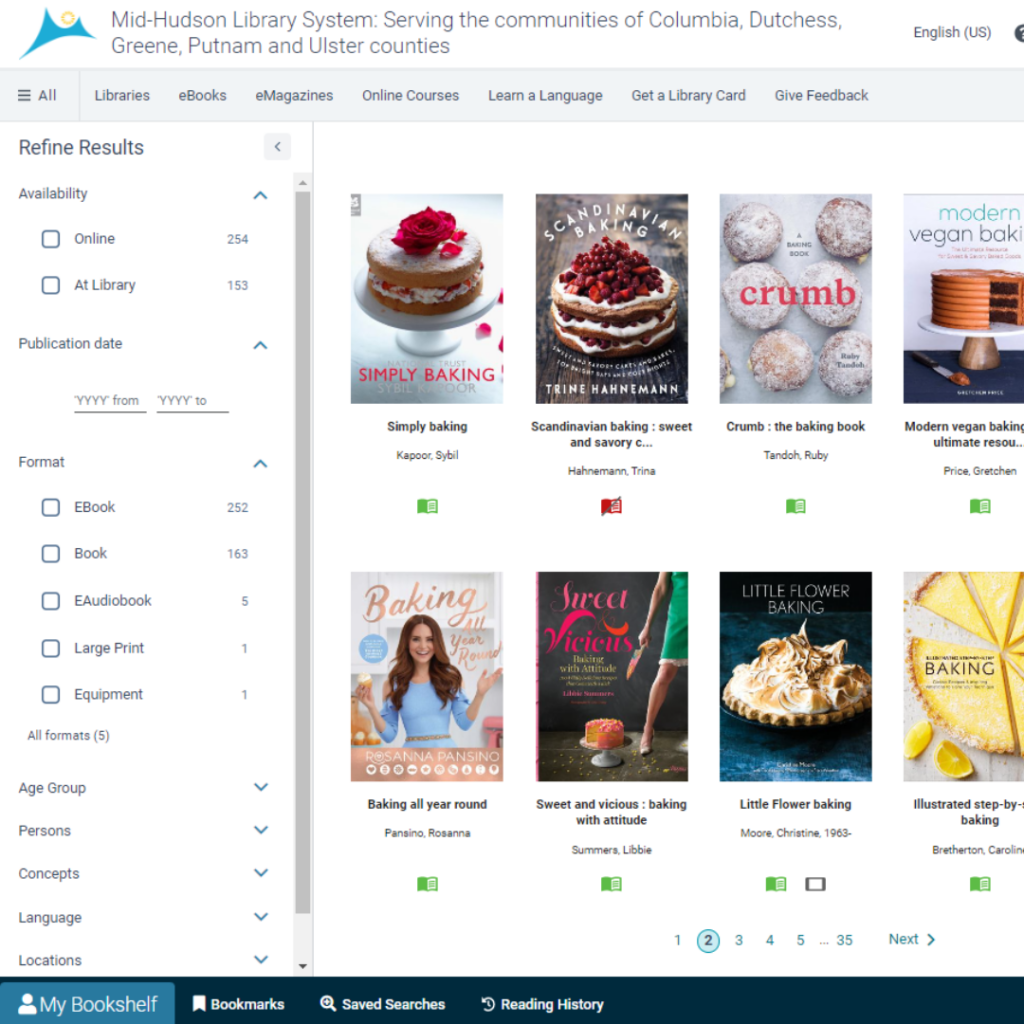
A modern and graphic interface
Discover has a clean, simple appearance with more intuitively organized features. It is more visual than the old catalog, with larger cover images, a fully customized homepage, and the ability to choose grid or list view for search results.
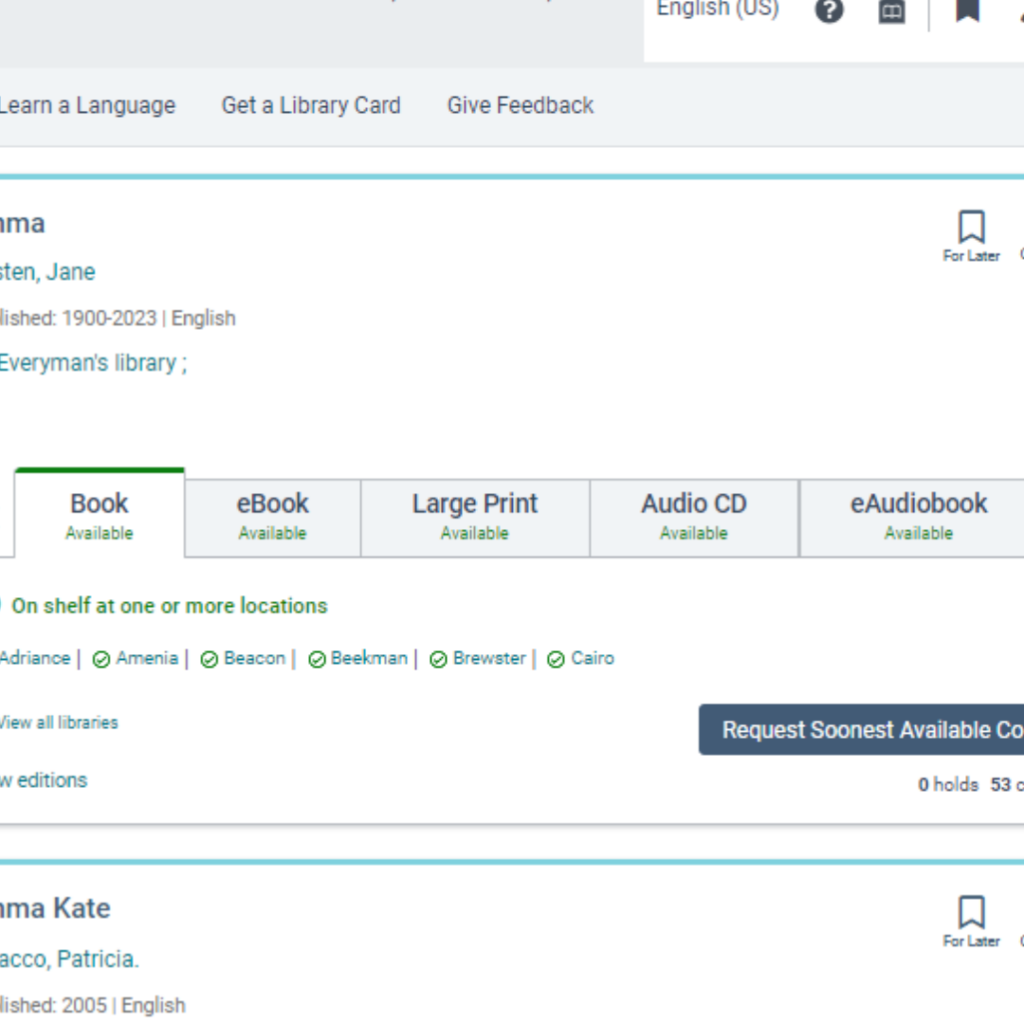
Smart results grouping
All formats of a title are shown in one place, and you can easily see all editions of any given format. You can place a hold for the soonest available copy of the title without having to select a specific edition, resulting in faster delivery. You can also still select an individual edition if you want.
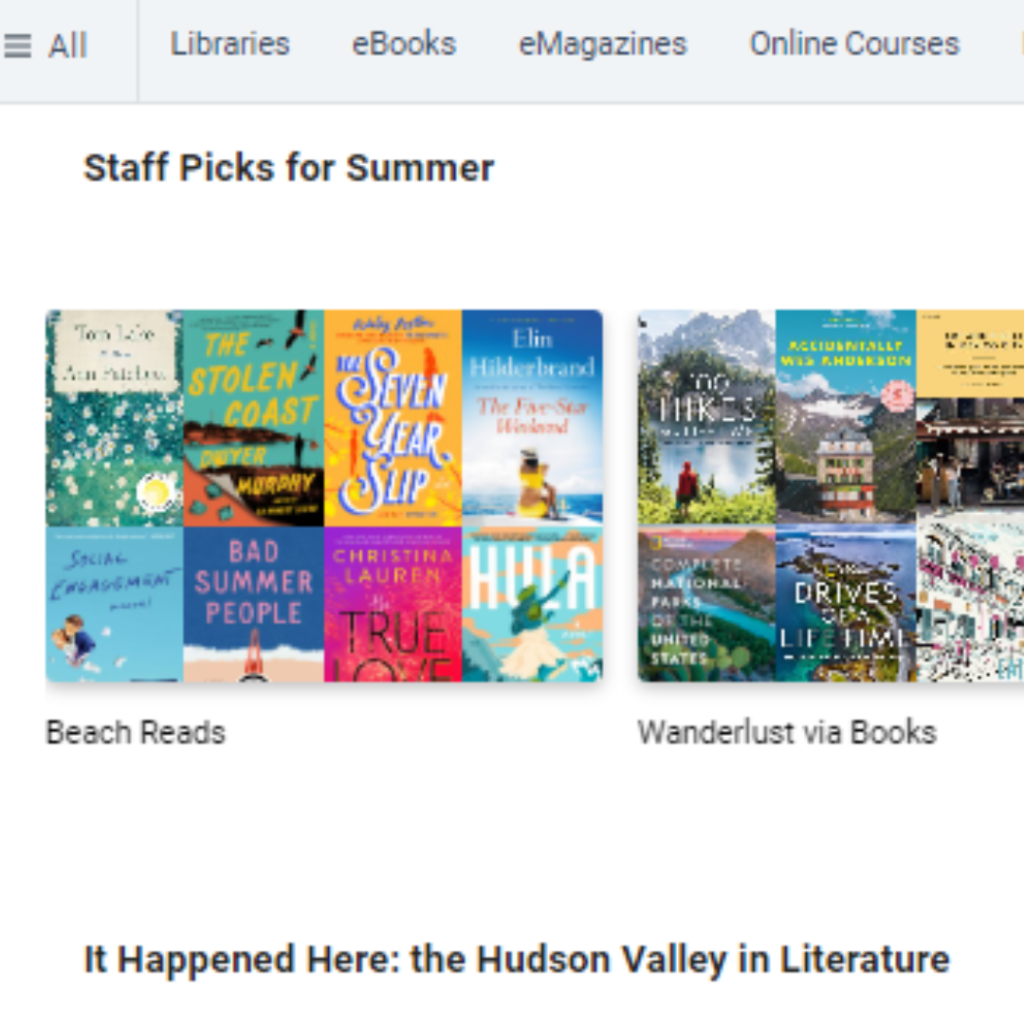
Librarian recommendations
Staff lists and showcases feature throughout the site to highlight new items, local collections, and expert recommendations. They can appear on relevant item pages, the homepage, and embedded in other websites. Showcases on the homepage give patrons the option to browse instead of keyword search.
Staff showcases can be curated or automated and are managed by MHLS staff. Items on the New York Times Best Sellers list will also feature a showcase of the current list. Additional contextual and you-might-like information appears thanks to the BIBFRAME context engine and Syndetics Unbound.
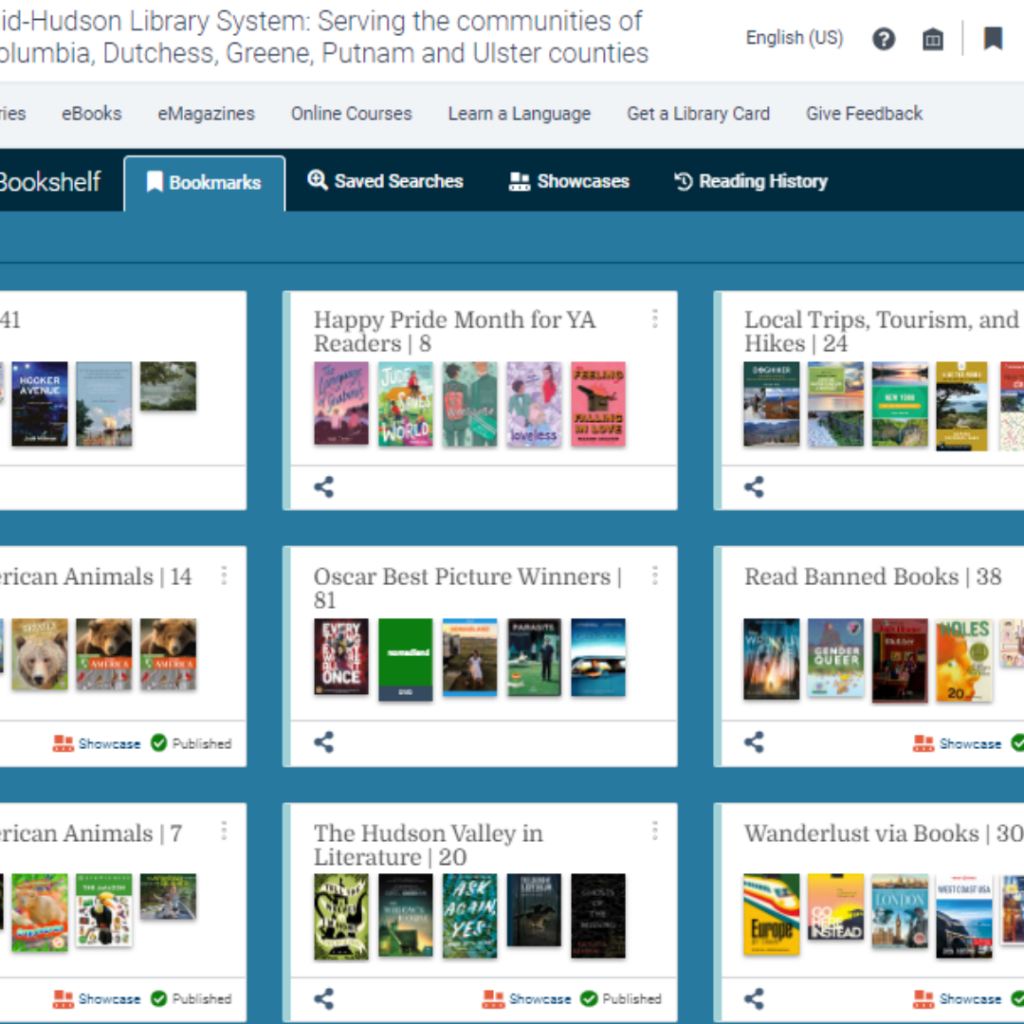
Better lists, saved searches, and reading history
Bookmark lists are much easier to create and manage. There is a quick “For Later” list, and you can make as many custom lists as you want. You can move items around lists easily or add them to multiple lists.
Searches can be saved and those saved searches can be easily updated and shared.
There are now more ways to sort and search through your reading history.
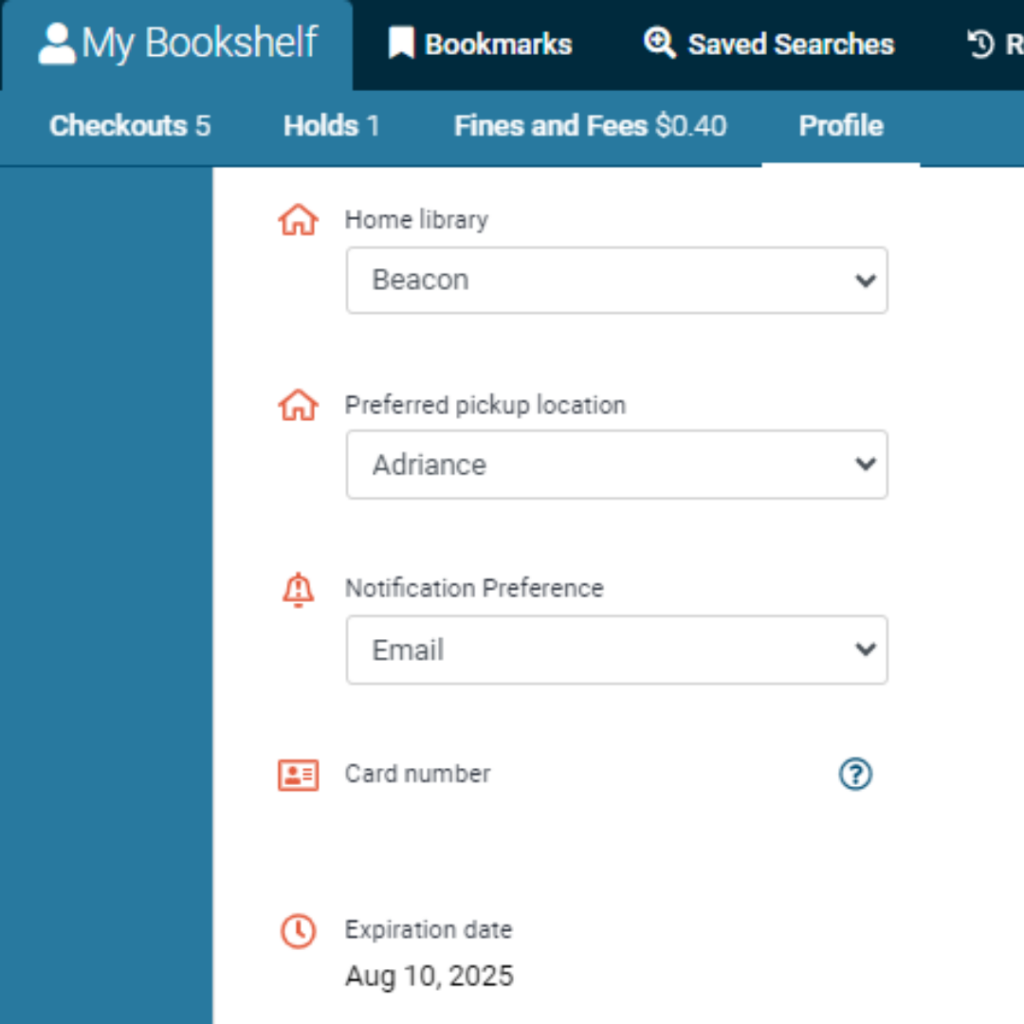
Revamped profile, giving users more control
You can now use a nickname within the catalog. As always, you can edit your email address, phone number, and passcode. You can now also choose your home library, preferred pickup location, and preferred notification contact method.
Note: changing your home library will not change your access to certain eResources and other borrowing privileges, which are based on residence, but it will allow you to more easily find things at the library you use the most. If you have moved, please inform your local public library.
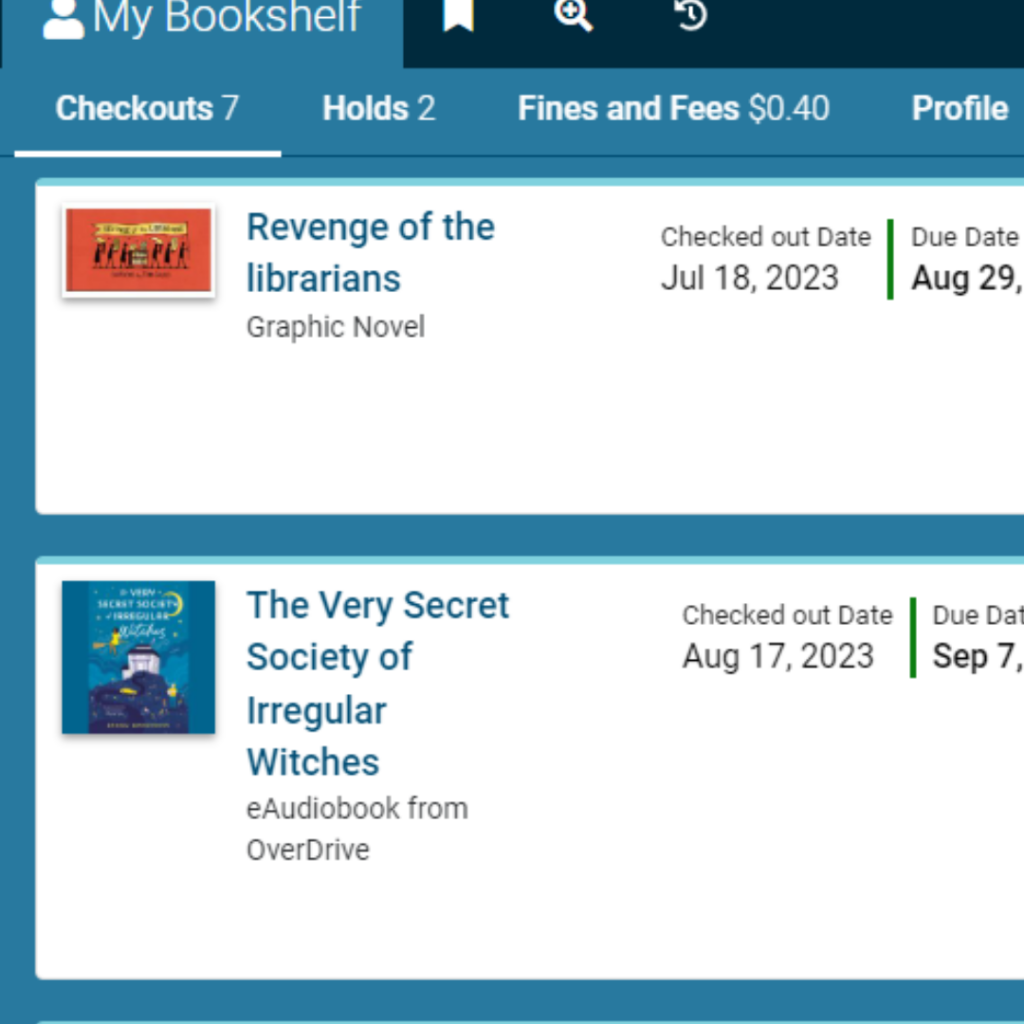
Your physical and digital items together
See both your physical items from the library and digital content from Libby and Hoopla together under both Checkouts and Holds. Easily search and borrow digital content directly from the catalog.
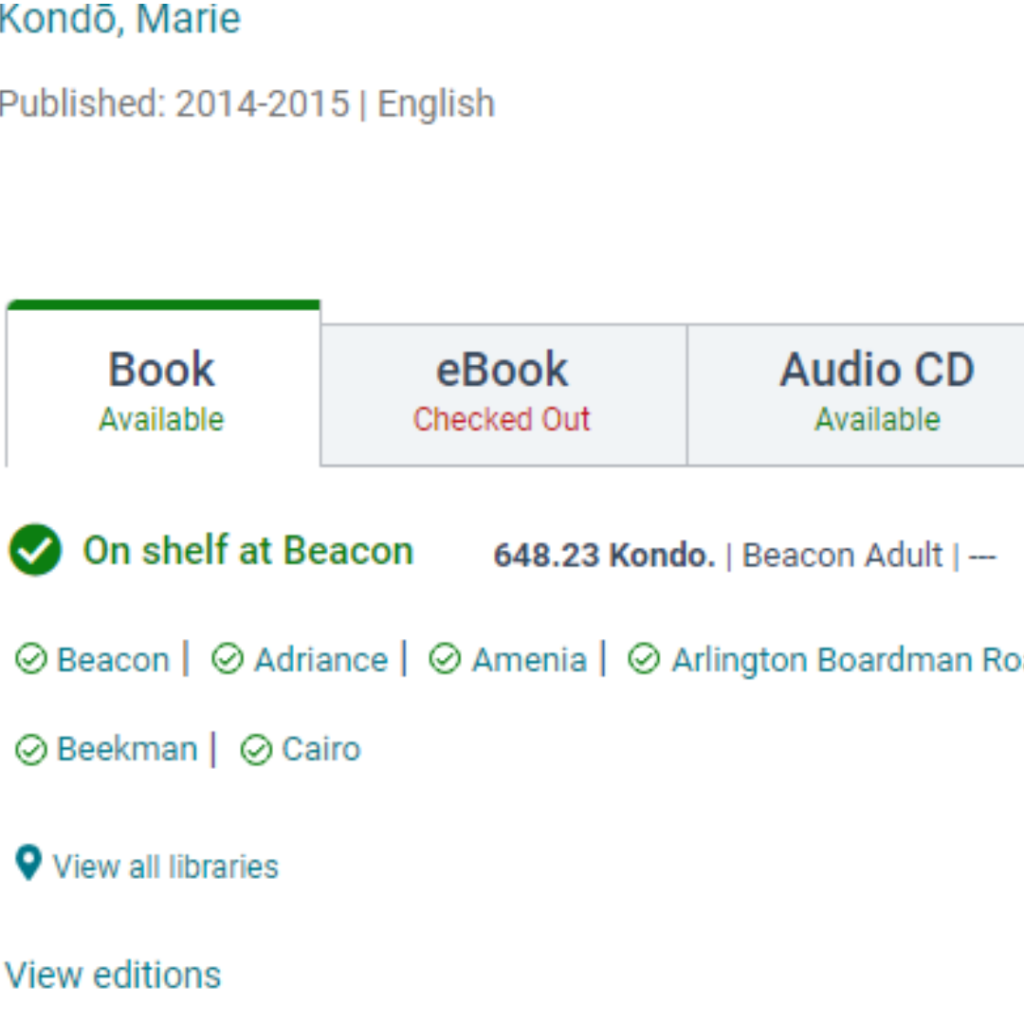
Results customized to your home library
When you’re logged in, the status and call number for your home library display first. Libraries with available copies are also grouped together before libraries with checked-out copies.
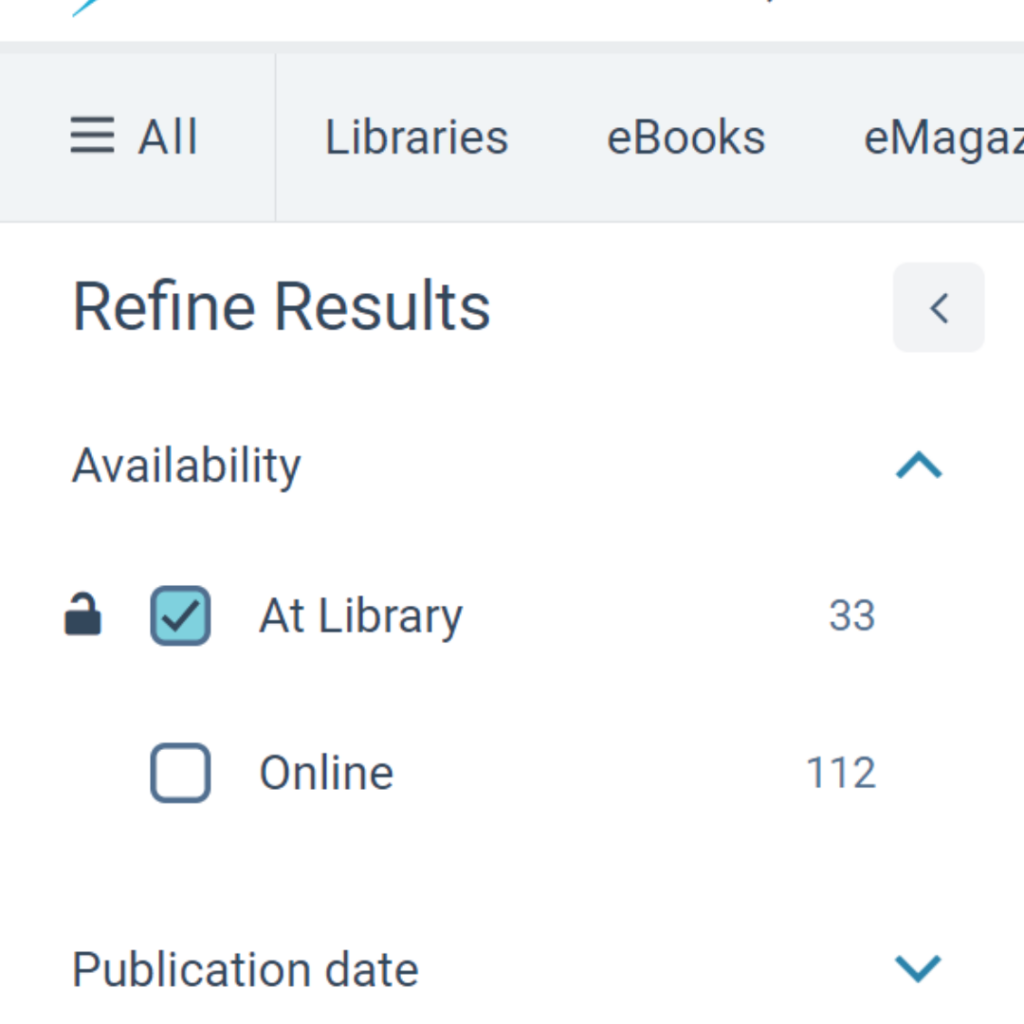
New ways to sort search results
You can choose to show only physical items that are currently available at a library or only content that is available digitally using the “Availability” filter.
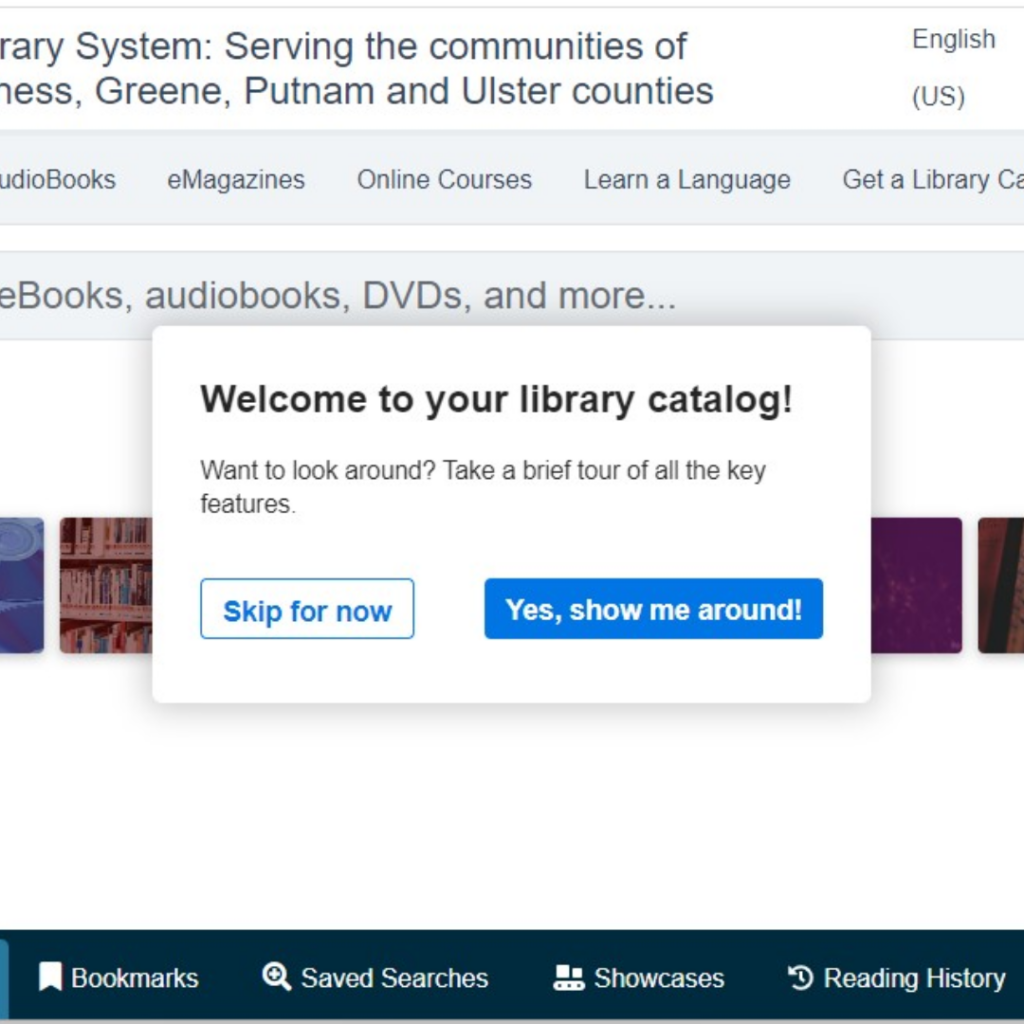
Guides
Help when and where you need it. First-time users have handy popups that help to navigate through the new screens. If a user finds themselves in unfamiliar territory, a button is there to assist with making decisions.
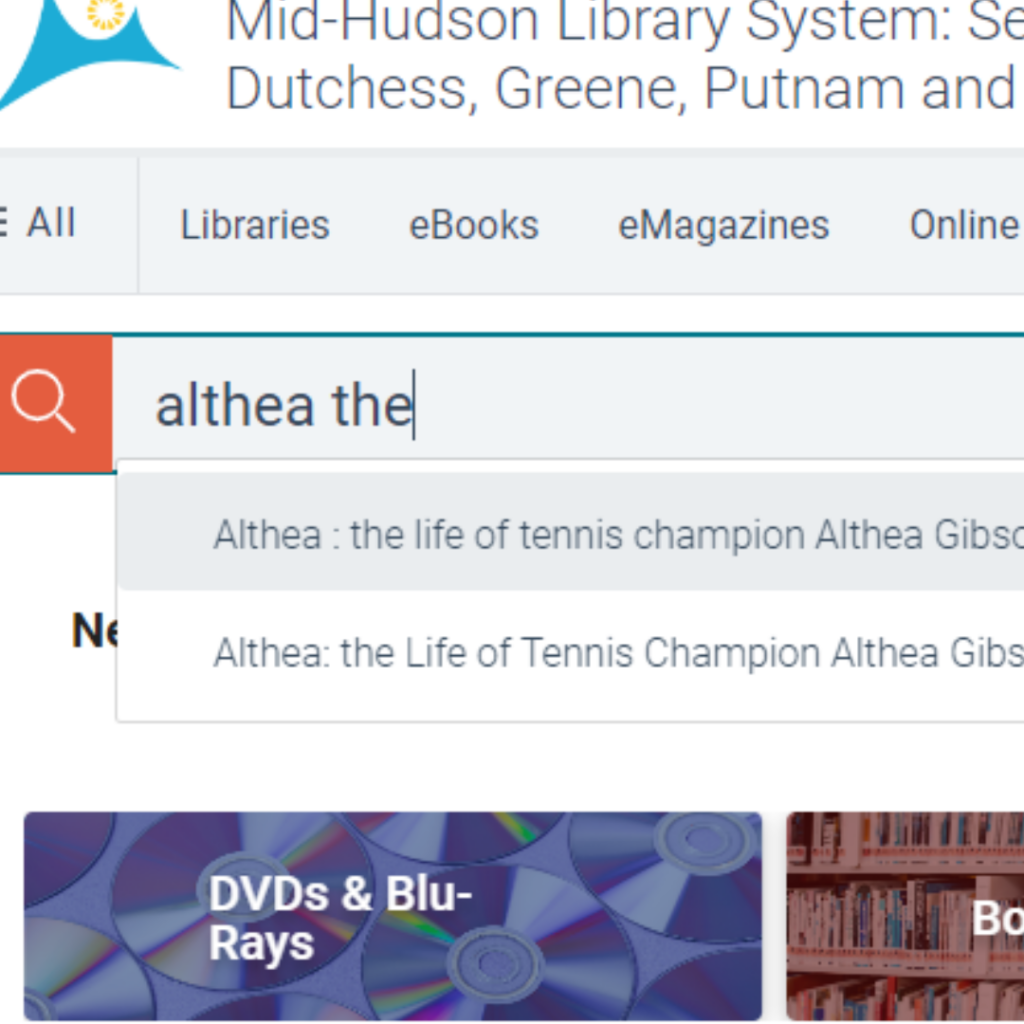
Predictive search
Predictive search starts to suggest results as you type, also making searching faster.
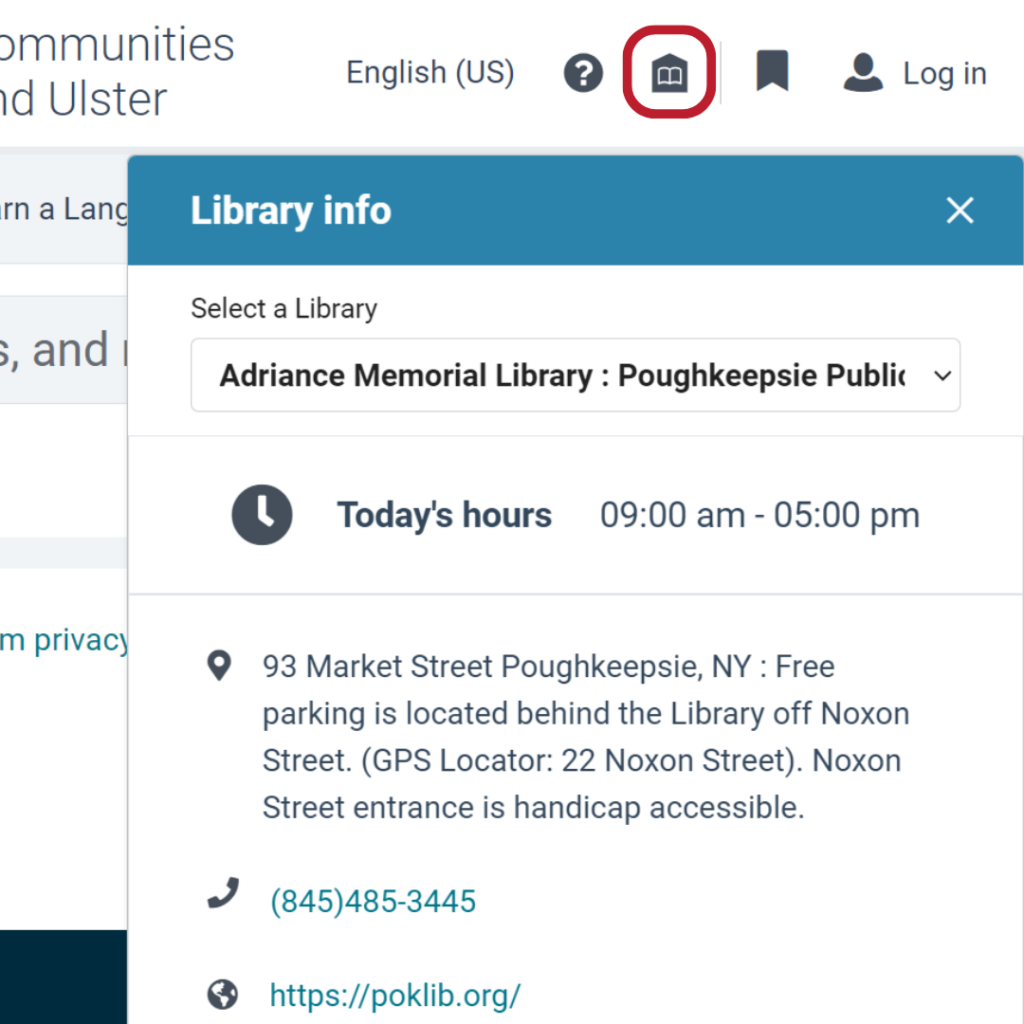
Quick access to library info
Without leaving the catalog, you can look up any library’s hours, address, phone number, and website.
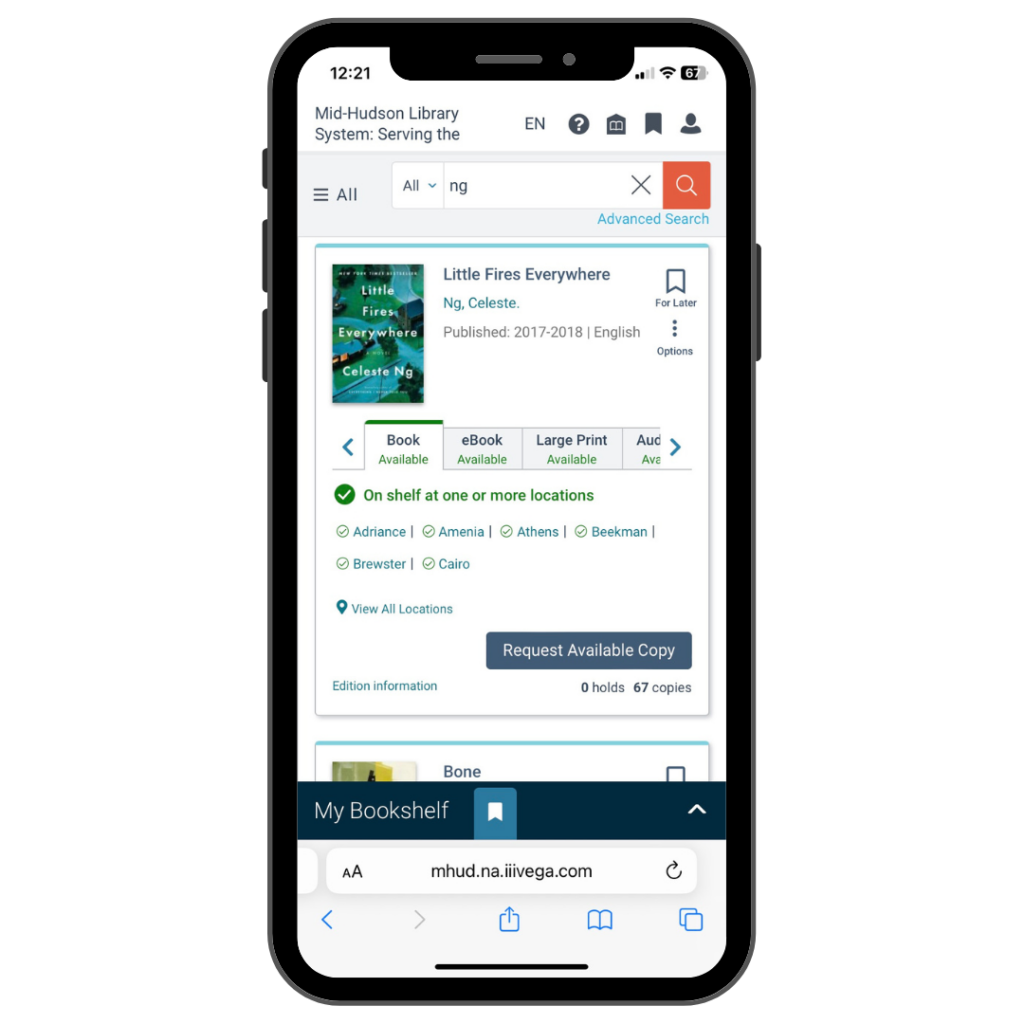
Mobile friendly
The site is completely responsive to different screen sizes and easy to use on smart phones. No more tiny text or missing features on the mobile site.

Accessible
Discover has been thoroughly assessed for compliance with web accessibility standards and is regularly updated to follow the latest recommendations. It is compatible with screen readers and other assistive technologies.
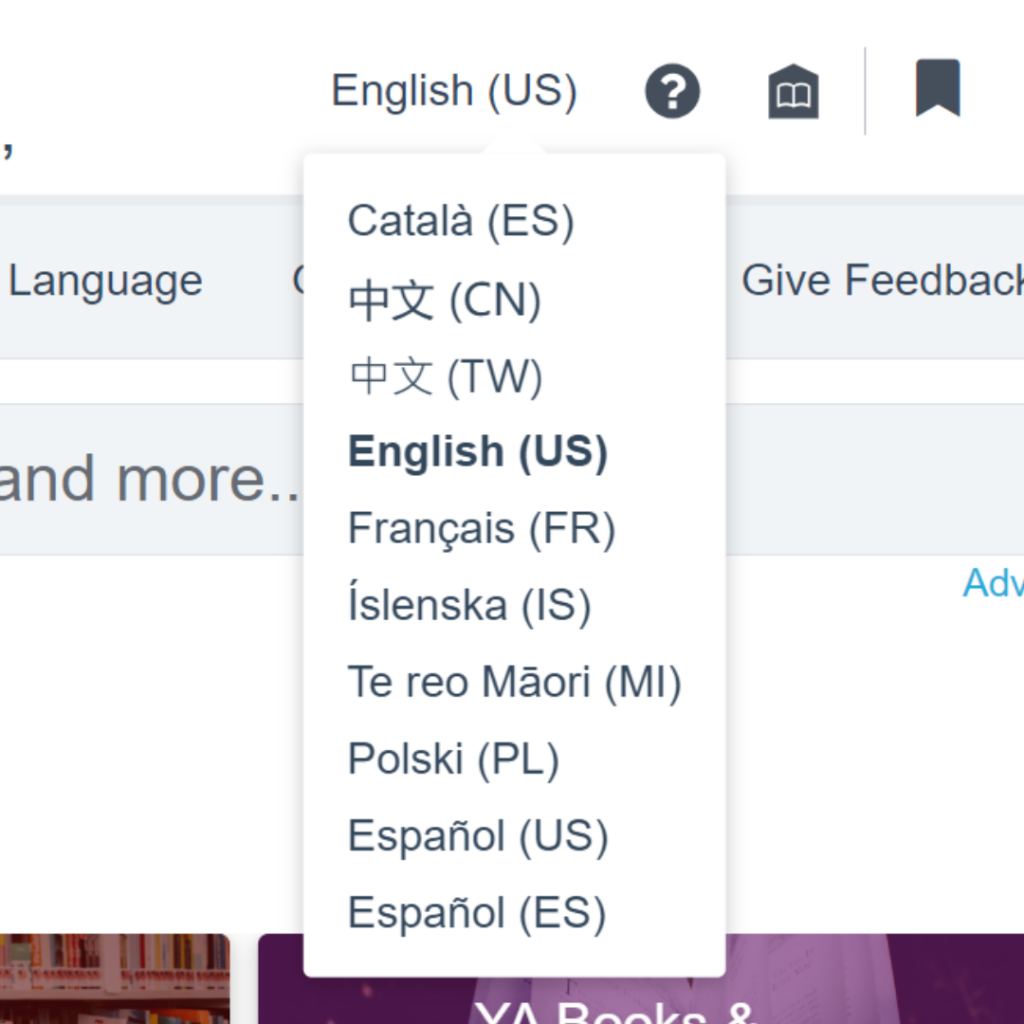
Language options
Customize the display language of the catalog. You do not need to be logged in to choose a language.
